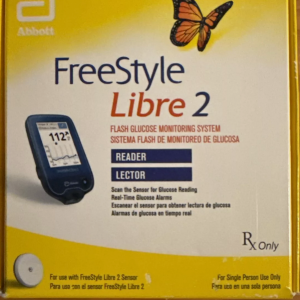$349.00
$349.00
4K Action Cam GPS
SKU: N/A- Multimedia Speakers
- 120 watts peak
- Front-facing subwoofer
Xiaomi Yi 4K Action Camera 2 is featuring a 12.35 MP Sony IMX377 sensor for a faster 4K recording, the initial Xiaomi yi Camera has 16 MP Image sensor from Sony
 $229.99
$229.99
4K Action Cam with Wi-Fi & GPS
SKU: N/A- Multimedia Speakers
- 120 watts peak
- Front-facing subwoofer
- Records 4K/30fps (60mbps), 1080p/120fps, 720p/240fps video and 12MP photos using a 155° wide-angle lens with F2.8 aperture.
- Built-in 2.19″ LCD touchscreen with 640 x 360 high resolution for easy previewing and shooting. Designed with Gorilla Glass Retina to resist scratches and daily impact.
- World's leading technologies: Ambarella A9SE75 Chip, Sony IMX377 Image Sensor, 7 layers of glass lenses, and Electronic Image Stabilization (EIS) to guarantee ultra-clear and stable high resolution video and photo even in low light conditions
 $1,000.00
$1,000.00
Canon EOS 5D Mark IV DSLR cámara y 24-105mm f/4L II USM Lens + 64GB Pro
SKU: N/A $2,059.99
$2,059.99 Canon EOS 5D Mark IV Full Frame Digital SLR Camera Body
SKU: N/ADetails
 $409.99
$409.99 Canon EOS R100 Mirrorless Digital Camera Body Black with Canon RF-S 18-45mm f/4.5-6.3 is STM Lens 3 Lens Kit with Complete Accessory Bundle + Memory Card+ Flash & More- International Model (64gb Kit)
SKU: N/ADetails
 $2,399.99
$2,399.99 Canon EOS R5 Full-Frame Mirrorless Camera – 8K Video, 45 Megapixel Full-Frame CMOS Sensor, DIGIC X Image Processor, Up to 12 fps Mechanical Shutter (Body Only)
SKU: N/ADetails

Canon EOS R5 Mirrorless Camera
SKU: N/A- 45MP Full-Frame CMOS Sensor
- DIGIC X Image Processor
- 8K30 Raw and 4K120 10-Bit Internal Video
- 400MP In-Camera Files with No Software
- Sensor-Shift 5-Axis Image Stabilization
- 12 fps Mech. Shutter, 20 fps E. Shutter
- Dual Pixel CMOS AF II with 1053 Points
- 3.2″ Vari-Angle Touchscreen LCD
- Subject Tracking with Deep Learning
- CFexpress & SD UHS-II Memory Card Slots

Canon EOS R5 Mirrorless Camera with 24-105mm f/4 Lens
SKU: N/A- 45MP Full-Frame CMOS Sensor
- DIGIC X Image Processor
- 8K30 Raw and 4K120 10-Bit Internal Video
- Sensor-Shift 5-Axis Image Stabilization
- 12 fps Mech. Shutter, 20 fps E. Shutter
- Dual Pixel CMOS AF II with 1053 Points
- 5.76m-Dot OLED EVF
- 3.2″ Vari-Angle Touchscreen LCD
- Subject Tracking with Deep Learning
- RF 24-105mm f/4L IS USM Lens
 $2,650.00
$2,650.00
Canon EOS R5 Mirrorless Digital Camera (Body Only)
SKU: N/A- 45MP Full-Frame CMOS Sensor
- DIGIC X Image Processor
- 8K30 Raw and 4K120 10-Bit Internal Video
- Sensor-Shift 5-Axis Image Stabilization
 $689.99
$689.99 Canon EOS R50 Mirrorless Digital Camera Body Black with Canon RF-S 18-45mm f/4.5-6.3 is STM Lens 3 Lens Kit with Complete Accessory Bundle + 64GB + Flash & More – International Model (64gb Kit)
SKU: N/ADetails
 $1,685.00
$1,685.00
Canon EOS R6 Mirrorless Digital Camera (Body Only)
SKU: N/A- 20MP Full-Frame CMOS Sensor
- DIGIC X Image Processor
- 4K60p and FHD 120p 10-Bit Internal Video
- Sensor-Shift 5-Axis Image Stabilization
 $1,009.99
$1,009.99 Canon EOS R7 (Body Only), Mirrorless Vlogging Camera, 4K 60p Video, 32.5 MP Image Quality, DIGIC X Image Processor, Dual Pixel CMOS AF, Subject Detection, for Professionals and Content Creators
SKU: N/ADetails
 $1,099.99
$1,099.99 Canon EOS R8 Full-Frame Mirrorless Camera w/RF24-50mm F4.5-6.3 IS STM Lens, 24.2 MP, 4K Video, DIGIC X Image Processor, Subject Detection & Tracking, Compact, Smartphone Connection, Content Creator
SKU: N/ADetails
 $619.99
$619.99 Canon EOS Rebel SL3 Digital SLR Camera with EF-S 18-55mm Lens kit, Built-in Wi-Fi, Dual Pixel CMOS AF and 3.0 Inch Vari-Angle Touch Screen, Black
SKU: N/A $989.99
$989.99 Canon EOS RP Full-Frame Mirrorless Interchangeable Lens Camera + RF24-105mm Lens F4-7.1 is STM Lens Kit- Compact and Lightweight, Black & Accessories Starter Kit for EOS RP
SKU: N/ADetails
 $600.00
$600.00
DJI Mavic 2 Pro – Hasselblad Camera – HDR Video – Brand New!
SKU: N/AIn The Box

F.A.Q.
What are the main differences between the Mavic 2 Pro and Mavic 2 Zoom?
The only difference between both editions is their respective gimbal cameras. However, by purchasing the Mavic 2 Gimbal Camera Replacement Service in ONLINE REPAIR REQUEST page, you have the option to replace your gimbal camera with the other version by sending it to the DJI After-Sales Team.
Compared to the Mavic Pro, how has the Mavic 2 been improved?
The Mavic 2 is an improvement in almost all aspects over the Mavic Pro including camera performance, video transmission, fight time, flight speed, low-noise, omnidirectional obstacle sensing, intelligent functions, and its unique Hyperlapse feature.
Can I connect the Mavic 2 with the DJI Goggles series?
The Mavic 2 supports DJI Goggles version 01.04.0500 (or later versions) and DJI Goggles RE version 01.00.0600 (or later versions). Please note that DJI Goggles only support a 2.4 GHz frequency band, while DJI Goggles RE supports both 2.4 and 5.8 GHz frequency bands for enhanced connectivity.
Is the Mavic 2 waterproofï¼
No.
Camera
What are the main advantages of the cameras on both the Mavic 2 Pro and Mavic 2 Zoom?
The Mavic 2 Pro comes equipped with the all-new Hasselblad L1D-20c camera. The brand new 1-inch CMOS sensor has an active sensing area four times more effective than the original Mavic Pro. The large sensor also means better performance in low-light environments with a more extensive ISO range, and max ISO lifted from 3200 to 12800.
The Mavic 2 Zoom is all about dynamic perspectives and is powered by a 1/2.3 inch 12-megapixel sensor with up to four-times zoom, including a two-times optical zoom (24mmâ48mm) for more creative aerial photography options.
Why is the L1D-20c on the Mavic 2 Pro designed by Hasselblad?
DJI and Hasselblad have spent the last two years in collaboration making the L1D-20c camera, co-developing attributes such as lens definition, image processing engine, and image effect optimization, to make a Hasselblad quality camera small enough to fit on the new Mavic 2 Pro. The L1D-20c also possesses Hasselbladâs unique Hasselblad Natural Colour Solution (HNCS) technology, helping users to capture gorgeous 20-megapixel aerial shots in stunning color detail.
What advantages does the Mavic 2 Pro have when recording video?
The Mavic 2 Pro is capable of recording 3840Ã2160 10-bit 4K Dlog-M and 4K HDR 10-bit videos at 100 Mbps.
What is the focal length of the Mavic 2 Zoom?
The Mavic 2 Zoom’s 24â48 mm optical zoom camera supports shooting at 4Ã lossless zoom 1080p video.
Can I use the remote controller to move the Mavic 2’s gimbal 75° from left to right?
No. However, you can do this in Head Tracking mode with the DJI Goggles series.
Why can’t the Mavic 2’s gimbal shoot vertically as the Mavic Pro does?
The Mavic 2’s gimbal structure is optimized for increased stiffness, meaning that the camera is unable to rotate the full 90° needed to shoot vertically. However, you can choose the Vertical Mode in Panorama to get a stitched vertical photo.
Why does Dlog-M only feature on the Mavic 2 Pro and not the Mavic 2 Zoom?
Dlog-M is only available on the Mavic 2 Pro because the pro version was designed with the needs of professional photographers in mind, meeting demands for greater color correction capabilities.
On the other hand, the Mavic 2 Zoom has D-Cinelike to realize quick and easy color correction. Along with Dlog-M, D-Cinelike reserves more highlight and color information than any normal color correction mode, leaving more room for post-processing.
Can Mavic 2 take photos while recording video?
No.
What is the difference between Full FOV mode and HQ mode under Mavic 2 Proâs 4K resolution?
Full FOV down samples from the 5.5K sensor to 4K resolution while HQ crops in the center for finer image quality but less FOV. Full FOV view is 75° and HQ view is 55°. You can select between them according to your actual shooting demands..
Features
Can I adjust the focal length for Dolly Zoom on the Mavic 2 Zoom?
No.
How can I save the original photos generated when shooting Hyperlapse videos?
Go to Camera Settings and tap the âSave Originalâ button. You can select to save the original photos of the Hyperlapse video in either JPEG or RAW format. In âStorage Locationâ you can choose to keep them on the Micro SD card or the internal storage.
Propulsion
What is the maximum flight distance of the Mavic 2?
18 km in extreme testing environments measured in 50.4 kph windless conditions down to 0% battery. However, be sure to keep enough battery during flights for a safe return.
What is the maximum wind resistance level of the Mavic 2?
The Mavic 2 can resist up to level 5 winds on the Beaufort scale.
Can the Mavic 2’s low-noise propellers be used on the Mavic Pro Platinum?
No, the sizes are different, and therefore cannot be used on the Mavic Pro Platinum.
Why are the maximum flight and hovering times different on the Mavic 2?
The Mavic 2’s rotor system is optimized primarily for forward flight. Thanks to its more aerodynamic airframe, the Mavic 2 consumes less power at certain forward flight speeds than when hovering. Therefore, the maximum hovering time is 29 minutes in environments with no wind while the maximum flight time can be up to 31 minutes flying at a constant speed in conditions with no wind.
Omnidirectional Obstacle Sensing
What is Omnidirectional Obstacle Sensing?
Omnidirectional Obstacle Sensing includes left/right, up/down, and forward/backward obstacle sensing. Sensing for left/right directions is only available in ActiveTrack or Tripod Mode.
Note: Omnidirectional Obstacle Sensing does not fully cover the circumference of a 360-degree arc. And the left and right obstacle sensing system only works in specific modes and environments. DJI warranty does not cover any loss caused by crashing when flying left or right, even when ActiveTrack or Tripod mode is activated. Please be aware of your surroundings and App notifications when operating the Mavic 2 to ensure safety.
Can I manually turn on/off the Bottom Auxiliary Light located at the bottom of the aircraft?
Yes. The Mavic 2’s default setting has auto LED enabled, which turns the Bottom Auxiliary Light on/off depending on the brightness of your environment. You can disable this feature in the app, and you can also manually turn on/off the Bottom Auxiliary Light in the app.
Remote Controller & Video Transmission
How has the FHD video transmission of OcuSync 2.0 improved over the first OcuSync?
OcuSync 2.0 supports both 2.4 GHz and 5.8 GHz frequency bands, featuring stronger interference resistance and auto-switching capabilities to deliver 8 km 1080p video transmission feeds (unobstructed, free of interference, and when FCC compliant).
.
What is the latency of OcuSync 2.0?
120â130 ms, which is 40â50 ms shorter than the first generation.
Does the remote controller support HDMI output?
No.
Can I use the Mavic Pro remote controller to operate the Mavic 2?
Currently, no. However, it will be possible soon.
Can I connect my smartphone to the remote controller using an ordinary USB cable?
You can use an ordinary USB cable to connect your smartphone to the remote controller via the USB port at the bottom of the controller (be sure to pull up the cable at the Micro USB port). This might, however, prove to be slightly inconvenient when flying the aircraft. Cables with different connectors come with the aircraft so you can choose the one most appropriate for you.
Does the Mavic 2 support Wi-Fi control?
No. You can only control it using a remote controller.
What mobile devices does the remote controller support?
Mobile phones that are 6.5â8.5 mm thick and no more than 160 mm long will fit in the remote controller clamps comfortably. We strongly recommend you to remove the protective cover before attaching your mobile phone. For tablets beyond this measurement range, please purchase the DJI Mavic 2 Tablet Holder.
Battery
Can I use the Battery Charging Hub to charge four batteries simultaneously?
No. The Battery Charging Hub charges batteries in sequence according to their power levels from high to low, avoiding the hassle of interchanging them while charging. Charging in sequence gives you a fully charged battery in the quickest possible way.
How long does it take to fully charge a battery?
Approximately 1.5 hours.
How do I store the batteries when not in use?
It is recommended to fully charge the batteries at least once every three months.
Updating Firmware
Can I use other apps while updating the DJI GO 4 app?
No. If you do, the update will fail. You will then need to download the firmware and update it again.
Can I disconnect from the internet once the firmware has been downloaded?
Yes.
What should I do if aircraft and battery firmware versions are inconsistent?
Connect the Mavic 2 to the DJI GO 4 app. The app will then check firmware compatibility automatically. You may upgrade according to the instructions.
Does the Mavic 2’s remote controller support hot swapping while connected to DJI Assistant 2?
No. You need to connect the remote controller with a USB cable and then power on to connect to DJI Assistant 2.
What factors could lead to an update failure?
 $239.95
$239.95
HD Pro Webcam C910 with Voip Equipment
SKU: N/A- Xiaoyi 1080P FHD Smart WiFi IP Camera
- 130° wide-angle lens
- 1080p HD Smart Video Technology
- Advanced Ambarella S2LM chipset
- Enabling super low bit rate H.264 video compression
 $645.99
$645.99 Nikon COOLPIX P1000 16.7 Digital Camera with 3.2″ LCD, Black
SKU: N/ADetails
 $369.99
$369.99 Nikon D3100 DSLR Camera with 18-55mm f/3.5-5.6 Auto Focus-S Nikkor Zoom Lens
SKU: N/ADetails
 $749.99
$749.99 Nikon D7500 20.9MP DSLR Camera with AF-S DX NIKKOR 18-140mm f/3.5-5.6G ED VR Lens, Black
SKU: N/ADetails

4K Action Cam GPS
- Multimedia Speakers
- 120 watts peak
- Front-facing subwoofer
Xiaomi Yi 4K Action Camera 2 is featuring a 12.35 MP Sony IMX377 sensor for a faster 4K recording, the initial Xiaomi yi Camera has 16 MP Image sensor from Sony

4K Action Cam with Wi-Fi & GPS
- Multimedia Speakers
- 120 watts peak
- Front-facing subwoofer
- Records 4K/30fps (60mbps), 1080p/120fps, 720p/240fps video and 12MP photos using a 155° wide-angle lens with F2.8 aperture.
- Built-in 2.19″ LCD touchscreen with 640 x 360 high resolution for easy previewing and shooting. Designed with Gorilla Glass Retina to resist scratches and daily impact.
- World's leading technologies: Ambarella A9SE75 Chip, Sony IMX377 Image Sensor, 7 layers of glass lenses, and Electronic Image Stabilization (EIS) to guarantee ultra-clear and stable high resolution video and photo even in low light conditions

Canon EOS 5D Mark IV Full Frame Digital SLR Camera Body
Details

Canon EOS R100 Mirrorless Digital Camera Body Black with Canon RF-S 18-45mm f/4.5-6.3 is STM Lens 3 Lens Kit with Complete Accessory Bundle + Memory Card+ Flash & More- International Model (64gb Kit)
Details

Canon EOS R5 Full-Frame Mirrorless Camera – 8K Video, 45 Megapixel Full-Frame CMOS Sensor, DIGIC X Image Processor, Up to 12 fps Mechanical Shutter (Body Only)
Details

Canon EOS R5 Mirrorless Camera
- 45MP Full-Frame CMOS Sensor
- DIGIC X Image Processor
- 8K30 Raw and 4K120 10-Bit Internal Video
- 400MP In-Camera Files with No Software
- Sensor-Shift 5-Axis Image Stabilization
- 12 fps Mech. Shutter, 20 fps E. Shutter
- Dual Pixel CMOS AF II with 1053 Points
- 3.2″ Vari-Angle Touchscreen LCD
- Subject Tracking with Deep Learning
- CFexpress & SD UHS-II Memory Card Slots

Canon EOS R5 Mirrorless Camera with 24-105mm f/4 Lens
- 45MP Full-Frame CMOS Sensor
- DIGIC X Image Processor
- 8K30 Raw and 4K120 10-Bit Internal Video
- Sensor-Shift 5-Axis Image Stabilization
- 12 fps Mech. Shutter, 20 fps E. Shutter
- Dual Pixel CMOS AF II with 1053 Points
- 5.76m-Dot OLED EVF
- 3.2″ Vari-Angle Touchscreen LCD
- Subject Tracking with Deep Learning
- RF 24-105mm f/4L IS USM Lens

Canon EOS R5 Mirrorless Digital Camera (Body Only)
- 45MP Full-Frame CMOS Sensor
- DIGIC X Image Processor
- 8K30 Raw and 4K120 10-Bit Internal Video
- Sensor-Shift 5-Axis Image Stabilization

Canon EOS R50 Mirrorless Digital Camera Body Black with Canon RF-S 18-45mm f/4.5-6.3 is STM Lens 3 Lens Kit with Complete Accessory Bundle + 64GB + Flash & More – International Model (64gb Kit)
Details

Canon EOS R6 Mirrorless Digital Camera (Body Only)
- 20MP Full-Frame CMOS Sensor
- DIGIC X Image Processor
- 4K60p and FHD 120p 10-Bit Internal Video
- Sensor-Shift 5-Axis Image Stabilization

Canon EOS R7 (Body Only), Mirrorless Vlogging Camera, 4K 60p Video, 32.5 MP Image Quality, DIGIC X Image Processor, Dual Pixel CMOS AF, Subject Detection, for Professionals and Content Creators
Details

Canon EOS R8 Full-Frame Mirrorless Camera w/RF24-50mm F4.5-6.3 IS STM Lens, 24.2 MP, 4K Video, DIGIC X Image Processor, Subject Detection & Tracking, Compact, Smartphone Connection, Content Creator
Details

Canon EOS Rebel SL3 Digital SLR Camera with EF-S 18-55mm Lens kit, Built-in Wi-Fi, Dual Pixel CMOS AF and 3.0 Inch Vari-Angle Touch Screen, Black

Canon EOS RP Full-Frame Mirrorless Interchangeable Lens Camera + RF24-105mm Lens F4-7.1 is STM Lens Kit- Compact and Lightweight, Black & Accessories Starter Kit for EOS RP
Details

DJI Mavic 2 Pro – Hasselblad Camera – HDR Video – Brand New!
In The Box

F.A.Q.
What are the main differences between the Mavic 2 Pro and Mavic 2 Zoom?
The only difference between both editions is their respective gimbal cameras. However, by purchasing the Mavic 2 Gimbal Camera Replacement Service in ONLINE REPAIR REQUEST page, you have the option to replace your gimbal camera with the other version by sending it to the DJI After-Sales Team.
Compared to the Mavic Pro, how has the Mavic 2 been improved?
The Mavic 2 is an improvement in almost all aspects over the Mavic Pro including camera performance, video transmission, fight time, flight speed, low-noise, omnidirectional obstacle sensing, intelligent functions, and its unique Hyperlapse feature.
Can I connect the Mavic 2 with the DJI Goggles series?
The Mavic 2 supports DJI Goggles version 01.04.0500 (or later versions) and DJI Goggles RE version 01.00.0600 (or later versions). Please note that DJI Goggles only support a 2.4 GHz frequency band, while DJI Goggles RE supports both 2.4 and 5.8 GHz frequency bands for enhanced connectivity.
Is the Mavic 2 waterproofï¼
No.
Camera
What are the main advantages of the cameras on both the Mavic 2 Pro and Mavic 2 Zoom?
The Mavic 2 Pro comes equipped with the all-new Hasselblad L1D-20c camera. The brand new 1-inch CMOS sensor has an active sensing area four times more effective than the original Mavic Pro. The large sensor also means better performance in low-light environments with a more extensive ISO range, and max ISO lifted from 3200 to 12800.
The Mavic 2 Zoom is all about dynamic perspectives and is powered by a 1/2.3 inch 12-megapixel sensor with up to four-times zoom, including a two-times optical zoom (24mmâ48mm) for more creative aerial photography options.
Why is the L1D-20c on the Mavic 2 Pro designed by Hasselblad?
DJI and Hasselblad have spent the last two years in collaboration making the L1D-20c camera, co-developing attributes such as lens definition, image processing engine, and image effect optimization, to make a Hasselblad quality camera small enough to fit on the new Mavic 2 Pro. The L1D-20c also possesses Hasselbladâs unique Hasselblad Natural Colour Solution (HNCS) technology, helping users to capture gorgeous 20-megapixel aerial shots in stunning color detail.
What advantages does the Mavic 2 Pro have when recording video?
The Mavic 2 Pro is capable of recording 3840Ã2160 10-bit 4K Dlog-M and 4K HDR 10-bit videos at 100 Mbps.
What is the focal length of the Mavic 2 Zoom?
The Mavic 2 Zoom’s 24â48 mm optical zoom camera supports shooting at 4Ã lossless zoom 1080p video.
Can I use the remote controller to move the Mavic 2’s gimbal 75° from left to right?
No. However, you can do this in Head Tracking mode with the DJI Goggles series.
Why can’t the Mavic 2’s gimbal shoot vertically as the Mavic Pro does?
The Mavic 2’s gimbal structure is optimized for increased stiffness, meaning that the camera is unable to rotate the full 90° needed to shoot vertically. However, you can choose the Vertical Mode in Panorama to get a stitched vertical photo.
Why does Dlog-M only feature on the Mavic 2 Pro and not the Mavic 2 Zoom?
Dlog-M is only available on the Mavic 2 Pro because the pro version was designed with the needs of professional photographers in mind, meeting demands for greater color correction capabilities.
On the other hand, the Mavic 2 Zoom has D-Cinelike to realize quick and easy color correction. Along with Dlog-M, D-Cinelike reserves more highlight and color information than any normal color correction mode, leaving more room for post-processing.
Can Mavic 2 take photos while recording video?
No.
What is the difference between Full FOV mode and HQ mode under Mavic 2 Proâs 4K resolution?
Full FOV down samples from the 5.5K sensor to 4K resolution while HQ crops in the center for finer image quality but less FOV. Full FOV view is 75° and HQ view is 55°. You can select between them according to your actual shooting demands..
Features
Can I adjust the focal length for Dolly Zoom on the Mavic 2 Zoom?
No.
How can I save the original photos generated when shooting Hyperlapse videos?
Go to Camera Settings and tap the âSave Originalâ button. You can select to save the original photos of the Hyperlapse video in either JPEG or RAW format. In âStorage Locationâ you can choose to keep them on the Micro SD card or the internal storage.
Propulsion
What is the maximum flight distance of the Mavic 2?
18 km in extreme testing environments measured in 50.4 kph windless conditions down to 0% battery. However, be sure to keep enough battery during flights for a safe return.
What is the maximum wind resistance level of the Mavic 2?
The Mavic 2 can resist up to level 5 winds on the Beaufort scale.
Can the Mavic 2’s low-noise propellers be used on the Mavic Pro Platinum?
No, the sizes are different, and therefore cannot be used on the Mavic Pro Platinum.
Why are the maximum flight and hovering times different on the Mavic 2?
The Mavic 2’s rotor system is optimized primarily for forward flight. Thanks to its more aerodynamic airframe, the Mavic 2 consumes less power at certain forward flight speeds than when hovering. Therefore, the maximum hovering time is 29 minutes in environments with no wind while the maximum flight time can be up to 31 minutes flying at a constant speed in conditions with no wind.
Omnidirectional Obstacle Sensing
What is Omnidirectional Obstacle Sensing?
Omnidirectional Obstacle Sensing includes left/right, up/down, and forward/backward obstacle sensing. Sensing for left/right directions is only available in ActiveTrack or Tripod Mode.
Note: Omnidirectional Obstacle Sensing does not fully cover the circumference of a 360-degree arc. And the left and right obstacle sensing system only works in specific modes and environments. DJI warranty does not cover any loss caused by crashing when flying left or right, even when ActiveTrack or Tripod mode is activated. Please be aware of your surroundings and App notifications when operating the Mavic 2 to ensure safety.
Can I manually turn on/off the Bottom Auxiliary Light located at the bottom of the aircraft?
Yes. The Mavic 2’s default setting has auto LED enabled, which turns the Bottom Auxiliary Light on/off depending on the brightness of your environment. You can disable this feature in the app, and you can also manually turn on/off the Bottom Auxiliary Light in the app.
Remote Controller & Video Transmission
How has the FHD video transmission of OcuSync 2.0 improved over the first OcuSync?
OcuSync 2.0 supports both 2.4 GHz and 5.8 GHz frequency bands, featuring stronger interference resistance and auto-switching capabilities to deliver 8 km 1080p video transmission feeds (unobstructed, free of interference, and when FCC compliant).
.
What is the latency of OcuSync 2.0?
120â130 ms, which is 40â50 ms shorter than the first generation.
Does the remote controller support HDMI output?
No.
Can I use the Mavic Pro remote controller to operate the Mavic 2?
Currently, no. However, it will be possible soon.
Can I connect my smartphone to the remote controller using an ordinary USB cable?
You can use an ordinary USB cable to connect your smartphone to the remote controller via the USB port at the bottom of the controller (be sure to pull up the cable at the Micro USB port). This might, however, prove to be slightly inconvenient when flying the aircraft. Cables with different connectors come with the aircraft so you can choose the one most appropriate for you.
Does the Mavic 2 support Wi-Fi control?
No. You can only control it using a remote controller.
What mobile devices does the remote controller support?
Mobile phones that are 6.5â8.5 mm thick and no more than 160 mm long will fit in the remote controller clamps comfortably. We strongly recommend you to remove the protective cover before attaching your mobile phone. For tablets beyond this measurement range, please purchase the DJI Mavic 2 Tablet Holder.
Battery
Can I use the Battery Charging Hub to charge four batteries simultaneously?
No. The Battery Charging Hub charges batteries in sequence according to their power levels from high to low, avoiding the hassle of interchanging them while charging. Charging in sequence gives you a fully charged battery in the quickest possible way.
How long does it take to fully charge a battery?
Approximately 1.5 hours.
How do I store the batteries when not in use?
It is recommended to fully charge the batteries at least once every three months.
Updating Firmware
Can I use other apps while updating the DJI GO 4 app?
No. If you do, the update will fail. You will then need to download the firmware and update it again.
Can I disconnect from the internet once the firmware has been downloaded?
Yes.
What should I do if aircraft and battery firmware versions are inconsistent?
Connect the Mavic 2 to the DJI GO 4 app. The app will then check firmware compatibility automatically. You may upgrade according to the instructions.
Does the Mavic 2’s remote controller support hot swapping while connected to DJI Assistant 2?
No. You need to connect the remote controller with a USB cable and then power on to connect to DJI Assistant 2.
What factors could lead to an update failure?

HD Pro Webcam C910 with Voip Equipment
- Xiaoyi 1080P FHD Smart WiFi IP Camera
- 130° wide-angle lens
- 1080p HD Smart Video Technology
- Advanced Ambarella S2LM chipset
- Enabling super low bit rate H.264 video compression

Nikon COOLPIX P1000 16.7 Digital Camera with 3.2″ LCD, Black
Details

Nikon D3100 DSLR Camera with 18-55mm f/3.5-5.6 Auto Focus-S Nikkor Zoom Lens
Details

Nikon D7500 20.9MP DSLR Camera with AF-S DX NIKKOR 18-140mm f/3.5-5.6G ED VR Lens, Black
Details

4K Action Cam GPS
- Multimedia Speakers
- 120 watts peak
- Front-facing subwoofer
Xiaomi Yi 4K Action Camera 2 is featuring a 12.35 MP Sony IMX377 sensor for a faster 4K recording, the initial Xiaomi yi Camera has 16 MP Image sensor from Sony

4K Action Cam with Wi-Fi & GPS
- Multimedia Speakers
- 120 watts peak
- Front-facing subwoofer
- Records 4K/30fps (60mbps), 1080p/120fps, 720p/240fps video and 12MP photos using a 155° wide-angle lens with F2.8 aperture.
- Built-in 2.19″ LCD touchscreen with 640 x 360 high resolution for easy previewing and shooting. Designed with Gorilla Glass Retina to resist scratches and daily impact.
- World's leading technologies: Ambarella A9SE75 Chip, Sony IMX377 Image Sensor, 7 layers of glass lenses, and Electronic Image Stabilization (EIS) to guarantee ultra-clear and stable high resolution video and photo even in low light conditions

Canon EOS 5D Mark IV Full Frame Digital SLR Camera Body
Details

Canon EOS R100 Mirrorless Digital Camera Body Black with Canon RF-S 18-45mm f/4.5-6.3 is STM Lens 3 Lens Kit with Complete Accessory Bundle + Memory Card+ Flash & More- International Model (64gb Kit)
Details

Canon EOS R5 Full-Frame Mirrorless Camera – 8K Video, 45 Megapixel Full-Frame CMOS Sensor, DIGIC X Image Processor, Up to 12 fps Mechanical Shutter (Body Only)
Details

Canon EOS R5 Mirrorless Camera
- 45MP Full-Frame CMOS Sensor
- DIGIC X Image Processor
- 8K30 Raw and 4K120 10-Bit Internal Video
- 400MP In-Camera Files with No Software
- Sensor-Shift 5-Axis Image Stabilization
- 12 fps Mech. Shutter, 20 fps E. Shutter
- Dual Pixel CMOS AF II with 1053 Points
- 3.2″ Vari-Angle Touchscreen LCD
- Subject Tracking with Deep Learning
- CFexpress & SD UHS-II Memory Card Slots

Canon EOS R5 Mirrorless Camera with 24-105mm f/4 Lens
- 45MP Full-Frame CMOS Sensor
- DIGIC X Image Processor
- 8K30 Raw and 4K120 10-Bit Internal Video
- Sensor-Shift 5-Axis Image Stabilization
- 12 fps Mech. Shutter, 20 fps E. Shutter
- Dual Pixel CMOS AF II with 1053 Points
- 5.76m-Dot OLED EVF
- 3.2″ Vari-Angle Touchscreen LCD
- Subject Tracking with Deep Learning
- RF 24-105mm f/4L IS USM Lens

Canon EOS R5 Mirrorless Digital Camera (Body Only)
- 45MP Full-Frame CMOS Sensor
- DIGIC X Image Processor
- 8K30 Raw and 4K120 10-Bit Internal Video
- Sensor-Shift 5-Axis Image Stabilization

Canon EOS R50 Mirrorless Digital Camera Body Black with Canon RF-S 18-45mm f/4.5-6.3 is STM Lens 3 Lens Kit with Complete Accessory Bundle + 64GB + Flash & More – International Model (64gb Kit)
Details

Canon EOS R6 Mirrorless Digital Camera (Body Only)
- 20MP Full-Frame CMOS Sensor
- DIGIC X Image Processor
- 4K60p and FHD 120p 10-Bit Internal Video
- Sensor-Shift 5-Axis Image Stabilization

Canon EOS R7 (Body Only), Mirrorless Vlogging Camera, 4K 60p Video, 32.5 MP Image Quality, DIGIC X Image Processor, Dual Pixel CMOS AF, Subject Detection, for Professionals and Content Creators
Details

Canon EOS R8 Full-Frame Mirrorless Camera w/RF24-50mm F4.5-6.3 IS STM Lens, 24.2 MP, 4K Video, DIGIC X Image Processor, Subject Detection & Tracking, Compact, Smartphone Connection, Content Creator
Details

Canon EOS Rebel SL3 Digital SLR Camera with EF-S 18-55mm Lens kit, Built-in Wi-Fi, Dual Pixel CMOS AF and 3.0 Inch Vari-Angle Touch Screen, Black

Canon EOS RP Full-Frame Mirrorless Interchangeable Lens Camera + RF24-105mm Lens F4-7.1 is STM Lens Kit- Compact and Lightweight, Black & Accessories Starter Kit for EOS RP
Details

DJI Mavic 2 Pro – Hasselblad Camera – HDR Video – Brand New!
In The Box

F.A.Q.
What are the main differences between the Mavic 2 Pro and Mavic 2 Zoom?
The only difference between both editions is their respective gimbal cameras. However, by purchasing the Mavic 2 Gimbal Camera Replacement Service in ONLINE REPAIR REQUEST page, you have the option to replace your gimbal camera with the other version by sending it to the DJI After-Sales Team.
Compared to the Mavic Pro, how has the Mavic 2 been improved?
The Mavic 2 is an improvement in almost all aspects over the Mavic Pro including camera performance, video transmission, fight time, flight speed, low-noise, omnidirectional obstacle sensing, intelligent functions, and its unique Hyperlapse feature.
Can I connect the Mavic 2 with the DJI Goggles series?
The Mavic 2 supports DJI Goggles version 01.04.0500 (or later versions) and DJI Goggles RE version 01.00.0600 (or later versions). Please note that DJI Goggles only support a 2.4 GHz frequency band, while DJI Goggles RE supports both 2.4 and 5.8 GHz frequency bands for enhanced connectivity.
Is the Mavic 2 waterproofï¼
No.
Camera
What are the main advantages of the cameras on both the Mavic 2 Pro and Mavic 2 Zoom?
The Mavic 2 Pro comes equipped with the all-new Hasselblad L1D-20c camera. The brand new 1-inch CMOS sensor has an active sensing area four times more effective than the original Mavic Pro. The large sensor also means better performance in low-light environments with a more extensive ISO range, and max ISO lifted from 3200 to 12800.
The Mavic 2 Zoom is all about dynamic perspectives and is powered by a 1/2.3 inch 12-megapixel sensor with up to four-times zoom, including a two-times optical zoom (24mmâ48mm) for more creative aerial photography options.
Why is the L1D-20c on the Mavic 2 Pro designed by Hasselblad?
DJI and Hasselblad have spent the last two years in collaboration making the L1D-20c camera, co-developing attributes such as lens definition, image processing engine, and image effect optimization, to make a Hasselblad quality camera small enough to fit on the new Mavic 2 Pro. The L1D-20c also possesses Hasselbladâs unique Hasselblad Natural Colour Solution (HNCS) technology, helping users to capture gorgeous 20-megapixel aerial shots in stunning color detail.
What advantages does the Mavic 2 Pro have when recording video?
The Mavic 2 Pro is capable of recording 3840Ã2160 10-bit 4K Dlog-M and 4K HDR 10-bit videos at 100 Mbps.
What is the focal length of the Mavic 2 Zoom?
The Mavic 2 Zoom’s 24â48 mm optical zoom camera supports shooting at 4Ã lossless zoom 1080p video.
Can I use the remote controller to move the Mavic 2’s gimbal 75° from left to right?
No. However, you can do this in Head Tracking mode with the DJI Goggles series.
Why can’t the Mavic 2’s gimbal shoot vertically as the Mavic Pro does?
The Mavic 2’s gimbal structure is optimized for increased stiffness, meaning that the camera is unable to rotate the full 90° needed to shoot vertically. However, you can choose the Vertical Mode in Panorama to get a stitched vertical photo.
Why does Dlog-M only feature on the Mavic 2 Pro and not the Mavic 2 Zoom?
Dlog-M is only available on the Mavic 2 Pro because the pro version was designed with the needs of professional photographers in mind, meeting demands for greater color correction capabilities.
On the other hand, the Mavic 2 Zoom has D-Cinelike to realize quick and easy color correction. Along with Dlog-M, D-Cinelike reserves more highlight and color information than any normal color correction mode, leaving more room for post-processing.
Can Mavic 2 take photos while recording video?
No.
What is the difference between Full FOV mode and HQ mode under Mavic 2 Proâs 4K resolution?
Full FOV down samples from the 5.5K sensor to 4K resolution while HQ crops in the center for finer image quality but less FOV. Full FOV view is 75° and HQ view is 55°. You can select between them according to your actual shooting demands..
Features
Can I adjust the focal length for Dolly Zoom on the Mavic 2 Zoom?
No.
How can I save the original photos generated when shooting Hyperlapse videos?
Go to Camera Settings and tap the âSave Originalâ button. You can select to save the original photos of the Hyperlapse video in either JPEG or RAW format. In âStorage Locationâ you can choose to keep them on the Micro SD card or the internal storage.
Propulsion
What is the maximum flight distance of the Mavic 2?
18 km in extreme testing environments measured in 50.4 kph windless conditions down to 0% battery. However, be sure to keep enough battery during flights for a safe return.
What is the maximum wind resistance level of the Mavic 2?
The Mavic 2 can resist up to level 5 winds on the Beaufort scale.
Can the Mavic 2’s low-noise propellers be used on the Mavic Pro Platinum?
No, the sizes are different, and therefore cannot be used on the Mavic Pro Platinum.
Why are the maximum flight and hovering times different on the Mavic 2?
The Mavic 2’s rotor system is optimized primarily for forward flight. Thanks to its more aerodynamic airframe, the Mavic 2 consumes less power at certain forward flight speeds than when hovering. Therefore, the maximum hovering time is 29 minutes in environments with no wind while the maximum flight time can be up to 31 minutes flying at a constant speed in conditions with no wind.
Omnidirectional Obstacle Sensing
What is Omnidirectional Obstacle Sensing?
Omnidirectional Obstacle Sensing includes left/right, up/down, and forward/backward obstacle sensing. Sensing for left/right directions is only available in ActiveTrack or Tripod Mode.
Note: Omnidirectional Obstacle Sensing does not fully cover the circumference of a 360-degree arc. And the left and right obstacle sensing system only works in specific modes and environments. DJI warranty does not cover any loss caused by crashing when flying left or right, even when ActiveTrack or Tripod mode is activated. Please be aware of your surroundings and App notifications when operating the Mavic 2 to ensure safety.
Can I manually turn on/off the Bottom Auxiliary Light located at the bottom of the aircraft?
Yes. The Mavic 2’s default setting has auto LED enabled, which turns the Bottom Auxiliary Light on/off depending on the brightness of your environment. You can disable this feature in the app, and you can also manually turn on/off the Bottom Auxiliary Light in the app.
Remote Controller & Video Transmission
How has the FHD video transmission of OcuSync 2.0 improved over the first OcuSync?
OcuSync 2.0 supports both 2.4 GHz and 5.8 GHz frequency bands, featuring stronger interference resistance and auto-switching capabilities to deliver 8 km 1080p video transmission feeds (unobstructed, free of interference, and when FCC compliant).
.
What is the latency of OcuSync 2.0?
120â130 ms, which is 40â50 ms shorter than the first generation.
Does the remote controller support HDMI output?
No.
Can I use the Mavic Pro remote controller to operate the Mavic 2?
Currently, no. However, it will be possible soon.
Can I connect my smartphone to the remote controller using an ordinary USB cable?
You can use an ordinary USB cable to connect your smartphone to the remote controller via the USB port at the bottom of the controller (be sure to pull up the cable at the Micro USB port). This might, however, prove to be slightly inconvenient when flying the aircraft. Cables with different connectors come with the aircraft so you can choose the one most appropriate for you.
Does the Mavic 2 support Wi-Fi control?
No. You can only control it using a remote controller.
What mobile devices does the remote controller support?
Mobile phones that are 6.5â8.5 mm thick and no more than 160 mm long will fit in the remote controller clamps comfortably. We strongly recommend you to remove the protective cover before attaching your mobile phone. For tablets beyond this measurement range, please purchase the DJI Mavic 2 Tablet Holder.
Battery
Can I use the Battery Charging Hub to charge four batteries simultaneously?
No. The Battery Charging Hub charges batteries in sequence according to their power levels from high to low, avoiding the hassle of interchanging them while charging. Charging in sequence gives you a fully charged battery in the quickest possible way.
How long does it take to fully charge a battery?
Approximately 1.5 hours.
How do I store the batteries when not in use?
It is recommended to fully charge the batteries at least once every three months.
Updating Firmware
Can I use other apps while updating the DJI GO 4 app?
No. If you do, the update will fail. You will then need to download the firmware and update it again.
Can I disconnect from the internet once the firmware has been downloaded?
Yes.
What should I do if aircraft and battery firmware versions are inconsistent?
Connect the Mavic 2 to the DJI GO 4 app. The app will then check firmware compatibility automatically. You may upgrade according to the instructions.
Does the Mavic 2’s remote controller support hot swapping while connected to DJI Assistant 2?
No. You need to connect the remote controller with a USB cable and then power on to connect to DJI Assistant 2.
What factors could lead to an update failure?

HD Pro Webcam C910 with Voip Equipment
- Xiaoyi 1080P FHD Smart WiFi IP Camera
- 130° wide-angle lens
- 1080p HD Smart Video Technology
- Advanced Ambarella S2LM chipset
- Enabling super low bit rate H.264 video compression

Nikon COOLPIX P1000 16.7 Digital Camera with 3.2″ LCD, Black
Details

Nikon D3100 DSLR Camera with 18-55mm f/3.5-5.6 Auto Focus-S Nikkor Zoom Lens
Details

Nikon D7500 20.9MP DSLR Camera with AF-S DX NIKKOR 18-140mm f/3.5-5.6G ED VR Lens, Black
Details

4K Action Cam GPS
- Multimedia Speakers
- 120 watts peak
- Front-facing subwoofer
Xiaomi Yi 4K Action Camera 2 is featuring a 12.35 MP Sony IMX377 sensor for a faster 4K recording, the initial Xiaomi yi Camera has 16 MP Image sensor from Sony

4K Action Cam with Wi-Fi & GPS
- Multimedia Speakers
- 120 watts peak
- Front-facing subwoofer
- Records 4K/30fps (60mbps), 1080p/120fps, 720p/240fps video and 12MP photos using a 155° wide-angle lens with F2.8 aperture.
- Built-in 2.19″ LCD touchscreen with 640 x 360 high resolution for easy previewing and shooting. Designed with Gorilla Glass Retina to resist scratches and daily impact.
- World's leading technologies: Ambarella A9SE75 Chip, Sony IMX377 Image Sensor, 7 layers of glass lenses, and Electronic Image Stabilization (EIS) to guarantee ultra-clear and stable high resolution video and photo even in low light conditions

Canon EOS 5D Mark IV Full Frame Digital SLR Camera Body
Details

Canon EOS R100 Mirrorless Digital Camera Body Black with Canon RF-S 18-45mm f/4.5-6.3 is STM Lens 3 Lens Kit with Complete Accessory Bundle + Memory Card+ Flash & More- International Model (64gb Kit)
Details

Canon EOS R5 Full-Frame Mirrorless Camera – 8K Video, 45 Megapixel Full-Frame CMOS Sensor, DIGIC X Image Processor, Up to 12 fps Mechanical Shutter (Body Only)
Details

Canon EOS R5 Mirrorless Camera
- 45MP Full-Frame CMOS Sensor
- DIGIC X Image Processor
- 8K30 Raw and 4K120 10-Bit Internal Video
- 400MP In-Camera Files with No Software
- Sensor-Shift 5-Axis Image Stabilization
- 12 fps Mech. Shutter, 20 fps E. Shutter
- Dual Pixel CMOS AF II with 1053 Points
- 3.2″ Vari-Angle Touchscreen LCD
- Subject Tracking with Deep Learning
- CFexpress & SD UHS-II Memory Card Slots

Canon EOS R5 Mirrorless Camera with 24-105mm f/4 Lens
- 45MP Full-Frame CMOS Sensor
- DIGIC X Image Processor
- 8K30 Raw and 4K120 10-Bit Internal Video
- Sensor-Shift 5-Axis Image Stabilization
- 12 fps Mech. Shutter, 20 fps E. Shutter
- Dual Pixel CMOS AF II with 1053 Points
- 5.76m-Dot OLED EVF
- 3.2″ Vari-Angle Touchscreen LCD
- Subject Tracking with Deep Learning
- RF 24-105mm f/4L IS USM Lens

Canon EOS R5 Mirrorless Digital Camera (Body Only)
- 45MP Full-Frame CMOS Sensor
- DIGIC X Image Processor
- 8K30 Raw and 4K120 10-Bit Internal Video
- Sensor-Shift 5-Axis Image Stabilization

Canon EOS R50 Mirrorless Digital Camera Body Black with Canon RF-S 18-45mm f/4.5-6.3 is STM Lens 3 Lens Kit with Complete Accessory Bundle + 64GB + Flash & More – International Model (64gb Kit)
Details

Canon EOS R6 Mirrorless Digital Camera (Body Only)
- 20MP Full-Frame CMOS Sensor
- DIGIC X Image Processor
- 4K60p and FHD 120p 10-Bit Internal Video
- Sensor-Shift 5-Axis Image Stabilization

Canon EOS R7 (Body Only), Mirrorless Vlogging Camera, 4K 60p Video, 32.5 MP Image Quality, DIGIC X Image Processor, Dual Pixel CMOS AF, Subject Detection, for Professionals and Content Creators
Details

Canon EOS R8 Full-Frame Mirrorless Camera w/RF24-50mm F4.5-6.3 IS STM Lens, 24.2 MP, 4K Video, DIGIC X Image Processor, Subject Detection & Tracking, Compact, Smartphone Connection, Content Creator
Details

Canon EOS Rebel SL3 Digital SLR Camera with EF-S 18-55mm Lens kit, Built-in Wi-Fi, Dual Pixel CMOS AF and 3.0 Inch Vari-Angle Touch Screen, Black

Canon EOS RP Full-Frame Mirrorless Interchangeable Lens Camera + RF24-105mm Lens F4-7.1 is STM Lens Kit- Compact and Lightweight, Black & Accessories Starter Kit for EOS RP
Details

DJI Mavic 2 Pro – Hasselblad Camera – HDR Video – Brand New!
In The Box

F.A.Q.
What are the main differences between the Mavic 2 Pro and Mavic 2 Zoom?
The only difference between both editions is their respective gimbal cameras. However, by purchasing the Mavic 2 Gimbal Camera Replacement Service in ONLINE REPAIR REQUEST page, you have the option to replace your gimbal camera with the other version by sending it to the DJI After-Sales Team.
Compared to the Mavic Pro, how has the Mavic 2 been improved?
The Mavic 2 is an improvement in almost all aspects over the Mavic Pro including camera performance, video transmission, fight time, flight speed, low-noise, omnidirectional obstacle sensing, intelligent functions, and its unique Hyperlapse feature.
Can I connect the Mavic 2 with the DJI Goggles series?
The Mavic 2 supports DJI Goggles version 01.04.0500 (or later versions) and DJI Goggles RE version 01.00.0600 (or later versions). Please note that DJI Goggles only support a 2.4 GHz frequency band, while DJI Goggles RE supports both 2.4 and 5.8 GHz frequency bands for enhanced connectivity.
Is the Mavic 2 waterproofï¼
No.
Camera
What are the main advantages of the cameras on both the Mavic 2 Pro and Mavic 2 Zoom?
The Mavic 2 Pro comes equipped with the all-new Hasselblad L1D-20c camera. The brand new 1-inch CMOS sensor has an active sensing area four times more effective than the original Mavic Pro. The large sensor also means better performance in low-light environments with a more extensive ISO range, and max ISO lifted from 3200 to 12800.
The Mavic 2 Zoom is all about dynamic perspectives and is powered by a 1/2.3 inch 12-megapixel sensor with up to four-times zoom, including a two-times optical zoom (24mmâ48mm) for more creative aerial photography options.
Why is the L1D-20c on the Mavic 2 Pro designed by Hasselblad?
DJI and Hasselblad have spent the last two years in collaboration making the L1D-20c camera, co-developing attributes such as lens definition, image processing engine, and image effect optimization, to make a Hasselblad quality camera small enough to fit on the new Mavic 2 Pro. The L1D-20c also possesses Hasselbladâs unique Hasselblad Natural Colour Solution (HNCS) technology, helping users to capture gorgeous 20-megapixel aerial shots in stunning color detail.
What advantages does the Mavic 2 Pro have when recording video?
The Mavic 2 Pro is capable of recording 3840Ã2160 10-bit 4K Dlog-M and 4K HDR 10-bit videos at 100 Mbps.
What is the focal length of the Mavic 2 Zoom?
The Mavic 2 Zoom’s 24â48 mm optical zoom camera supports shooting at 4Ã lossless zoom 1080p video.
Can I use the remote controller to move the Mavic 2’s gimbal 75° from left to right?
No. However, you can do this in Head Tracking mode with the DJI Goggles series.
Why can’t the Mavic 2’s gimbal shoot vertically as the Mavic Pro does?
The Mavic 2’s gimbal structure is optimized for increased stiffness, meaning that the camera is unable to rotate the full 90° needed to shoot vertically. However, you can choose the Vertical Mode in Panorama to get a stitched vertical photo.
Why does Dlog-M only feature on the Mavic 2 Pro and not the Mavic 2 Zoom?
Dlog-M is only available on the Mavic 2 Pro because the pro version was designed with the needs of professional photographers in mind, meeting demands for greater color correction capabilities.
On the other hand, the Mavic 2 Zoom has D-Cinelike to realize quick and easy color correction. Along with Dlog-M, D-Cinelike reserves more highlight and color information than any normal color correction mode, leaving more room for post-processing.
Can Mavic 2 take photos while recording video?
No.
What is the difference between Full FOV mode and HQ mode under Mavic 2 Proâs 4K resolution?
Full FOV down samples from the 5.5K sensor to 4K resolution while HQ crops in the center for finer image quality but less FOV. Full FOV view is 75° and HQ view is 55°. You can select between them according to your actual shooting demands..
Features
Can I adjust the focal length for Dolly Zoom on the Mavic 2 Zoom?
No.
How can I save the original photos generated when shooting Hyperlapse videos?
Go to Camera Settings and tap the âSave Originalâ button. You can select to save the original photos of the Hyperlapse video in either JPEG or RAW format. In âStorage Locationâ you can choose to keep them on the Micro SD card or the internal storage.
Propulsion
What is the maximum flight distance of the Mavic 2?
18 km in extreme testing environments measured in 50.4 kph windless conditions down to 0% battery. However, be sure to keep enough battery during flights for a safe return.
What is the maximum wind resistance level of the Mavic 2?
The Mavic 2 can resist up to level 5 winds on the Beaufort scale.
Can the Mavic 2’s low-noise propellers be used on the Mavic Pro Platinum?
No, the sizes are different, and therefore cannot be used on the Mavic Pro Platinum.
Why are the maximum flight and hovering times different on the Mavic 2?
The Mavic 2’s rotor system is optimized primarily for forward flight. Thanks to its more aerodynamic airframe, the Mavic 2 consumes less power at certain forward flight speeds than when hovering. Therefore, the maximum hovering time is 29 minutes in environments with no wind while the maximum flight time can be up to 31 minutes flying at a constant speed in conditions with no wind.
Omnidirectional Obstacle Sensing
What is Omnidirectional Obstacle Sensing?
Omnidirectional Obstacle Sensing includes left/right, up/down, and forward/backward obstacle sensing. Sensing for left/right directions is only available in ActiveTrack or Tripod Mode.
Note: Omnidirectional Obstacle Sensing does not fully cover the circumference of a 360-degree arc. And the left and right obstacle sensing system only works in specific modes and environments. DJI warranty does not cover any loss caused by crashing when flying left or right, even when ActiveTrack or Tripod mode is activated. Please be aware of your surroundings and App notifications when operating the Mavic 2 to ensure safety.
Can I manually turn on/off the Bottom Auxiliary Light located at the bottom of the aircraft?
Yes. The Mavic 2’s default setting has auto LED enabled, which turns the Bottom Auxiliary Light on/off depending on the brightness of your environment. You can disable this feature in the app, and you can also manually turn on/off the Bottom Auxiliary Light in the app.
Remote Controller & Video Transmission
How has the FHD video transmission of OcuSync 2.0 improved over the first OcuSync?
OcuSync 2.0 supports both 2.4 GHz and 5.8 GHz frequency bands, featuring stronger interference resistance and auto-switching capabilities to deliver 8 km 1080p video transmission feeds (unobstructed, free of interference, and when FCC compliant).
.
What is the latency of OcuSync 2.0?
120â130 ms, which is 40â50 ms shorter than the first generation.
Does the remote controller support HDMI output?
No.
Can I use the Mavic Pro remote controller to operate the Mavic 2?
Currently, no. However, it will be possible soon.
Can I connect my smartphone to the remote controller using an ordinary USB cable?
You can use an ordinary USB cable to connect your smartphone to the remote controller via the USB port at the bottom of the controller (be sure to pull up the cable at the Micro USB port). This might, however, prove to be slightly inconvenient when flying the aircraft. Cables with different connectors come with the aircraft so you can choose the one most appropriate for you.
Does the Mavic 2 support Wi-Fi control?
No. You can only control it using a remote controller.
What mobile devices does the remote controller support?
Mobile phones that are 6.5â8.5 mm thick and no more than 160 mm long will fit in the remote controller clamps comfortably. We strongly recommend you to remove the protective cover before attaching your mobile phone. For tablets beyond this measurement range, please purchase the DJI Mavic 2 Tablet Holder.
Battery
Can I use the Battery Charging Hub to charge four batteries simultaneously?
No. The Battery Charging Hub charges batteries in sequence according to their power levels from high to low, avoiding the hassle of interchanging them while charging. Charging in sequence gives you a fully charged battery in the quickest possible way.
How long does it take to fully charge a battery?
Approximately 1.5 hours.
How do I store the batteries when not in use?
It is recommended to fully charge the batteries at least once every three months.
Updating Firmware
Can I use other apps while updating the DJI GO 4 app?
No. If you do, the update will fail. You will then need to download the firmware and update it again.
Can I disconnect from the internet once the firmware has been downloaded?
Yes.
What should I do if aircraft and battery firmware versions are inconsistent?
Connect the Mavic 2 to the DJI GO 4 app. The app will then check firmware compatibility automatically. You may upgrade according to the instructions.
Does the Mavic 2’s remote controller support hot swapping while connected to DJI Assistant 2?
No. You need to connect the remote controller with a USB cable and then power on to connect to DJI Assistant 2.
What factors could lead to an update failure?

HD Pro Webcam C910 with Voip Equipment
- Xiaoyi 1080P FHD Smart WiFi IP Camera
- 130° wide-angle lens
- 1080p HD Smart Video Technology
- Advanced Ambarella S2LM chipset
- Enabling super low bit rate H.264 video compression

Nikon COOLPIX P1000 16.7 Digital Camera with 3.2″ LCD, Black
Details

Nikon D3100 DSLR Camera with 18-55mm f/3.5-5.6 Auto Focus-S Nikkor Zoom Lens
Details